Popular post widget shows recently viewed posts of your blog. This widgets include three styles which are called default styles which are....
1. Post titles, description, images
2. Only post titles
3. Title and image
Customization of popular post widget.
For this purpose, you need to go first blogger template and than layout option. Now choose any style which you most liked and copy this code Than go to your template edit HTML and search this code ]]></b:skin> you can find this easily from Cntrl + F keys. After this post your copied code above this tags and than save the template. Now see your template, your template look will be different.
1. Colourful Design Widget
Unique design and Css code, colourful design with images and post texts
Get Code
2. Round Images Widget
Those blogger who want to add round images with text into popular post widget than you try this Css code.
3. Auto Numbered Widget
With the help of this code you can add auto numbered with images and text in the popular post section
4. Smart Corner Widget
With the help of this Css code you can add this stylish featured in popular post widget.
5. Triangle Style Widget
With the help of this you can add triangle style featured in popular post

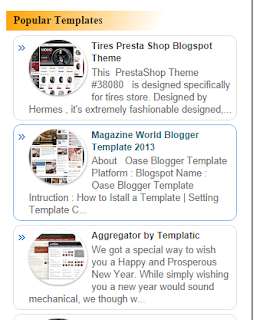



0 comments:
Post a Comment